To use scanner maintenance cleaning cards, first, select the appropriate card for your scanner type. Insert the pre-saturated card into the scanner just as you would with regular paper. Run the cleaning card through a few scanning cycles to clear dirt and debris from the optical sensors. We recommend cleaning every 5,000 to 8,000 scans or as signs of buildup appear. Keeping up with this routine helps maintain image quality and prolongs your scanner’s lifespan. Discover more tips for efficient scanning!
Key Takeaways
- Select the appropriate cleaning card based on your scanner model and type for optimal compatibility and effectiveness.
- Insert the cleaning card into the feed tray like a regular document, ensuring it’s properly aligned.
- Activate the scanner and run the cleaning card through, allowing it to clean the rollers and optical sensors.
- Follow manufacturer recommendations on the frequency of cleaning for best results, typically every 5,000 to 8,000 scans.
- Dispose of the cleaning card according to guidelines, and monitor for signs of wear indicating additional cleaning is needed.
Understanding the Purpose of Cleaning Cards
When we think about maintaining the quality of our scanners, understanding the purpose of cleaning cards is essential. These specialized tools greatly enhance cleaning effectiveness by removing dirt and debris from optical sensors. Cleaner sensors boost optical clarity, which directly improves scanned image quality, reducing read errors during document processing. Additionally, regular use of cleaning cards combats ink, oils, and paper fibers that accumulate over time, ensuring smoother operation. This routine maintenance not only extends the lifespan of our scanners but also enhances feed reliability, minimizing misfeeds and paper jams. By keeping the optical surfaces contaminant-free, we decrease the need for manual corrections, ultimately saving time and resources while maintaining high standards in our scanning operations. Furthermore, incorporating high-quality components in cleaning kits can significantly improve the cleaning process and ensure long-lasting performance.
Different Types of Cleaning Cards

Understanding the different types of cleaning cards is vital for maintaining our scanners effectively. We’ve got sheet fed scanner cleaning cards designed specifically for document scanners, pre-saturated with solutions like WonderSolvent. Their textured surfaces help them reach hard-to-clean areas, improving image quality and reducing jams.
Universal cleaning cards simplify inventory by working with multiple brands. They merge several specialized cleaning card types into one, minimizing complexity.
For thorough maintenance, scanner cleaning kits provide everything, including swabs and wipes tailored to our devices.
Lastly, MICR/check reader cleaning cards help us maintain banking standards while catering to specific functions. It’s important for us to choose the right card for each cleaning task to guarantee peak scanner performance and longevity. Regular use of cleaning cards can significantly enhance the reliability and lifespan of your scanner.
How Cleaning Cards Work

Cleaning cards serve as crucial tools for ensuring our scanners operate at peak efficiency. They utilize mechanical scrubbing and chemical action to effectively clean essential components. As the cards move through the scanner’s paper path, their waffletechnology® and spring-loaded surfaces scrub hard-to-reach areas. This physical contact removes dirt, ink, and other debris from magnetic heads, lenses, and rollers.
The cards are treated with specialized solutions, like WonderSolvent™, that dissolve grime without harming components. By using isopropyl alcohol (IPA)-based fluids, we achieve quick drying and effective residue removal. Overall, regular use of cleaning cards minimizes scanning errors and enhances device longevity, making them crucial in our maintenance routine while safeguarding peak scanner performance. Additionally, regular maintenance every few weeks ensures optimal functionality and prevents dust buildup.
Step-by-Step Guide to Using Cleaning Cards
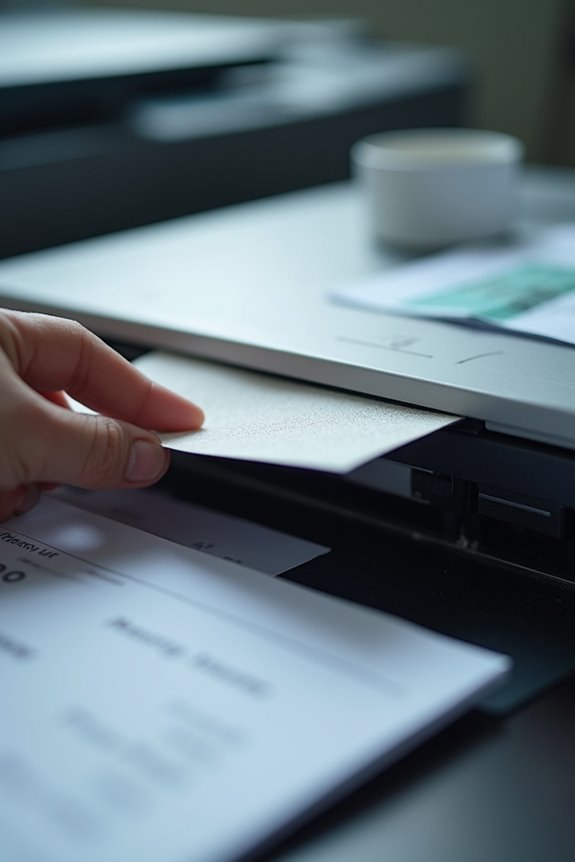
To maintain scanner performance, it’s important to use cleaning cards effectively. First, we’ll power on the scanner and inspect the document track, removing any visible debris or staples. Next, we should access the clean mode and initiate the cleaning cycle. Once the scanner indicates readiness, we can retrieve our manufacturer-recommended cleaning card from secure card storage.
We’ll insert it like a regular document, holding it briefly to allow the rollers to scrub. It’s best to run the card 4–8 times, flipping it as needed. After use, we’ll discard the card immediately to avoid cross-contamination. Finally, we need to allow the rollers to dry before scanning again, ensuring our cleaning techniques are thorough and effective for peak performance. Regular maintenance, including cleaning frequency, is crucial for preventing smudges and dust from affecting scan quality.
Maintenance Schedule for Cleaning Cards

A well-planned maintenance schedule for cleaning cards is essential for ideal scanner performance. We should use cleaning cards every 5,000 to 8,000 scans, translating to about once a week for average use. If our scanner handles a high volume, we might need cleaning every few days. On the flip side, light users may only need to clean once or twice a year, depending on usage patterns. It’s crucial to monitor our scanner’s workload and adjust cleaning intervals accordingly. Consistently documenting our cleaning procedures helps maintain operational consistency. Let’s keep a reliable stock of cleaning cards to prevent maintenance delays, ensuring optimal performance and longevity for our scanners. Regular cleaning is particularly important for scanners like the Canon imageFORMULA R10, which are designed for mobile users with light to moderate daily document volumes.
Best Practices for Handling Cleaning Cards
While we handle cleaning cards, following best practices guarantees our scanners function effectively and remain in prime condition. We should only use a single cleaning card for one scanner, preserving its hygiene and cleaning ability. When we open a card package, we need to use it immediately to prevent the cleaning solution from evaporating; the effective usage time is about two minutes. Proper card storage is essential, so let’s keep them sealed until ready and store them in a cool, dry place. We must handle cards with clean hands and avoid using damaged ones. Finally, running the card through the scanner 4-6 times guarantees we maintain ideal cleaning frequency, allowing our equipment to perform at its best. Additionally, regular inspections of the power adapter cables can help ensure that the scanner remains powered efficiently during cleaning operations.
Signs That Indicate Cleaning Is Needed
Checking for signs that cleaning is needed helps verify our scanners operate at their peak performance. We should watch for physical signs like visible dust on the rollers or frequent paper jams—these are clear indicators of dirt buildup. If we’ve noticed increased misreads or streaks on our scanned documents, these signs signal it’s time for maintenance. Operational performance indicators, such as a slowdown in scanning speed or unusual noise, further emphasize the need for routine cleaning. The frequency of cleaning should align with the manufacturer’s recommendations, typically after every 2,000 scans. By being proactive about these signs, we can verify consistent performance and prolong the life of our valuable scanning equipment.
Troubleshooting Common Scanning Issues
When using scanners, it’s common to encounter a variety of issues that can interrupt our workflow. First, let’s check for scanner connectivity; ensuring all cables are secure can drastically improve performance. If the scanner doesn’t initiate or complete scans, we should verify the document placement and restart both the scanner and software. For calibration and image quality problems, recalibrating the scanner may be necessary. To troubleshoot effectively, utilize the manufacturer’s manual for diagnostic tests and consider disconnecting any other devices that share ports. Also, keeping cleaning cards handy helps resolve common fouling issues, so we should use them regularly. Following these troubleshooting tips can enhance our scanning quality and efficiency.
Importance of Regular Cleaning for Scanner Longevity
Regular cleaning is essential to guaranteeing our scanners remain reliable and efficient over time. By preventing dirt accumulation, we reduce the risk of scanner jams and sensor malfunctions. This proactive maintenance enhances scanner reliability, minimizing costly repairs and operational interruptions. Cleaning not only aids in maintaining consistent feeding speed but also improves image quality, leading to fewer rescans and errors. We should aim to clean high-volume scanners weekly or after every 2,000 scans for peak performance. Using specialized cleaning tools like waffle-technology cards and aligned cleaning swabs, we guarantee all critical surfaces are addressed. Ultimately, regular cleaning extends our scanner’s lifespan, bolstering both cost efficiency and sustainment of operational efficiency in our work environment.
Frequently Asked Questions
Can I Use Homemade Cleaning Solutions With Cleaning Cards?
We shouldn’t use homemade solutions with cleaning cards, as it jeopardizes cleaning effectiveness. Unknown chemicals could damage our scanners, leaving residues that may lead to jams or misreads. It’s safest to stick with manufacturer-recommended products.
How Do I Know Which Cleaning Card to Buy for My Scanner?
To choose the right cleaning card types, we need to guarantee scanner compatibility by matching the card to our specific scanner model. Checking manufacturer recommendations helps us maintain efficiency and prolong the scanner’s lifespan.
What Should I Do if a Cleaning Card Tears Inside the Scanner?
If we encounter a torn cleaning card inside the scanner, we should stop operation immediately, unplug it, and proceed with careful cleaning. Scanner troubleshooting involves removing debris and ensuring everything’s intact before resuming use.
Are Cleaning Cards Reusable or Single-Use Only?
We believe cleaning cards are single-use only, as their lifespan is designed for one cleaning session. Using different cleaning card types isn’t advisable, since reusing them can actually harm our scanner’s performance and reliability.
Do Cleaning Cards Expire, and How Should I Store Them?
Oh, the tragic saga of cleaning cards— heroes we waste! They don’t expire like fine wine, but their lifespan is short. We should store them in ideal conditions, keeping them safe from air and sunlight’s cruel embrace.





