To clean scanner glass, we start by unplugging the device for safety. Then, we’ll use a soft, lint-free cloth dampened with a specialized cleaner to wipe the surface. For stubborn spots, gentle strokes with the cloth work best. Regular cleaning, ideally weekly or after every 1,000 scans, keeps our scans clear and sharp. Don’t forget to check for streaks afterward. Stay tuned for details on internal cleaning methods and maintenance tips that boost performance.
Key Takeaways
- Power off and unplug the scanner before cleaning to ensure safety and prevent electrical hazards.
- Use anti-static microfiber cloths and approved cleaning agents specifically designed for scanner glass.
- Start with a dry cloth to remove dust, then lightly moisten the cloth for tougher stains.
- Clean the interior glass by removing the lid and using soft cloths, allowing surfaces to air dry after cleaning.
- Regularly clean the scanner glass at least once a week or after approximately 1,000 scans for optimal performance.
Preparation for Cleaning Scanner Glass
Before we start cleaning the scanner glass, we should prepare our workspace properly. First, let’s power off and unplug the scanner to prevent any electrical hazards. We should also choose a well-lit area to clearly see dust and smudges on the glass surface. It’s crucial to avoid working in dusty or humid environments, as these can be contamination sources that affect our cleaning results. Placing the scanner on a stable, flat surface guarantees it won’t move while we clean. Additionally, removing nearby objects reduces the risk of accidentally touching or damaging the glass. Regular cleaning frequency, based on usage, can help maintain scanning quality, so let’s set ourselves up for success by taking these steps. Moreover, using high-quality components from a scanner cleaning kit ensures effective maintenance and optimal performance.
Tools and Materials Needed

To achieve ideal results when cleaning scanner glass, we need the right tools and materials at our disposal. Specialized cleaning agents are essential; choose high-purity, non-residue solvents made for scanner glass, avoiding those with ammonia or alcohol. For the actual cleaning, we should use anti-static microfiber cloths, as they’re soft and lint-free, ensuring we don’t scratch the glass. It’s wise to keep these cloths dedicated to scanner maintenance and freshly laundered. Additionally, cotton swabs can help with intricate areas, while small brushes can effortlessly remove dust without damage. Finally, using gloves prevents us from transferring oils or fingerprints onto the glass, ensuring ideal quality. Let’s gather these tools to maintain our scanner’s performance! Regular maintenance every few weeks to a month can enhance print clarity and prevent dust buildup on the glass.
External Scanner Glass Cleaning Method
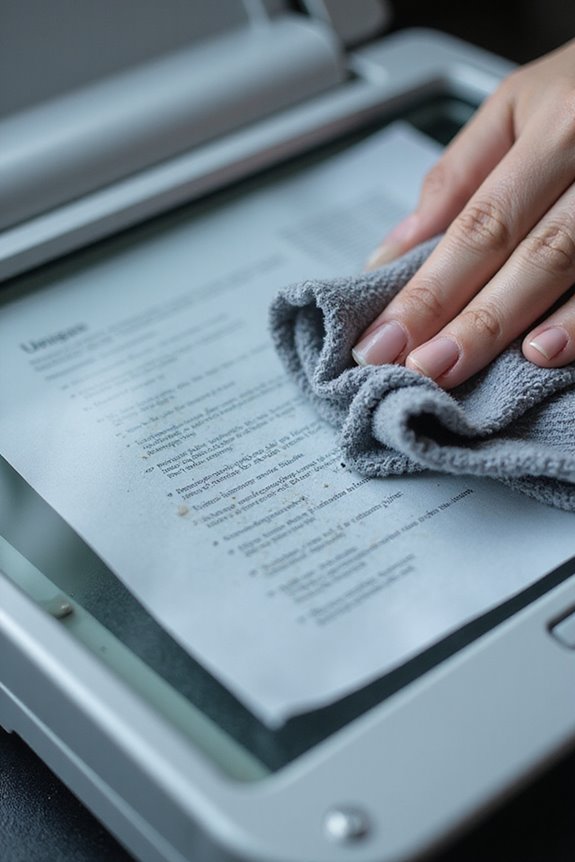
Cleaning the external scanner glass requires a careful approach to guarantee peak performance and image quality. We should always begin by unplugging the scanner to confirm safety. Opening the document cover carefully allows us to access the glass without risk of injury. In a well-lit area, we can identify smudges that need attention. Using a soft, lint-free cloth, we start with a dry wipe to remove dust before tackling stubborn stains. If needed, we lightly moisten the cloth with an approved cleaner. It’s vital to avoid harsh chemicals that can damage the scanner glass. For best results, regular cleaning is essential; we recommend a cleaning frequency of at least once a week or after about 1,000 scans for best image quality. Regular maintenance with cleaning cards can help maintain peak performance and reduce dirt buildup.
Internal Scanner Glass Cleaning Method

When tackling the task of cleaning the internal scanner glass, it’s important to approach the job methodically and safely. First, we should disconnect the power supply and any cables to prevent electrical hazards. Next, we’ll remove the scanner lid and any detachable components to access the glass effectively. We recommend using soft, lint-free or microfiber cloths with mild cleaning agents to avoid damaging internal components. When applying our cleaning techniques, we’ll gently wipe the interior surfaces, allowing them to air dry. For tight corners, cotton swabs work wonders. After cleaning, we’ll securely reassemble the scanner, ensuring all screws are tightened before plugging it back in to test for improved image quality. Additionally, using a cleaner that is non-toxic and alcohol-free helps protect the scanner glass and coatings from potential damage.
Precautions and Warnings

While we may be enthusiastic to keep our scanners in top shape, it’s crucial to prioritize safety and caution throughout the cleaning process. To prevent damage, we should avoid using harmful chemicals like alcohol or corrosive solvents. Instead, let’s rely on protective measures and use only approved cleaners with soft, lint-free cloths. We must be careful during cleanup, ensuring the scanner is turned off and placed on a clean surface. Our cleaning frequency should be regular but based on need, avoiding excessive wear. After cleaning, we should visually inspect the glass for streaks or moisture. By following these precautions, we’ll keep our scanners functioning effectively and prolong their lifespan. Additionally, regular inspections can help extend cable life by identifying wear before it becomes a larger issue.
Signs Scanner Glass Needs Cleaning
Noticing when scanner glass needs cleaning is essential to maintaining peak performance. We should look out for signs like uneven colors or smudges in our scans, which indicate dirt and contamination. If we see dark lines or blurred images, it’s a clear call for cleaning. Regular checks under bright light can reveal invisible dust, and scanning a blank page can also help us spot issues. Manufacturers usually suggest a cleaning frequency of nearly every 5,000 pages, but factors like high-particle environments or greasy hands may necessitate more frequent attention. Frequent paper jams or degraded scan quality often suggest that contamination sources are affecting our performance, reminding us to prioritize scanner glass maintenance for ideal results. Investing in a speedy scanner with scanning speeds can also help mitigate the impact of any quality issues caused by dirty glass.
Maintenance Tips
Regular maintenance is key to keeping our scanner in top shape. To enhance scanner performance, we should schedule periodic cleaning; aim for every few weeks, depending on usage. By inspecting the glass before major jobs, we catch dirt early, preventing image defects. When cleaning, we should use a soft, lint-free microfiber cloth to avoid scratches and guarantee we dampen it lightly with water or glass cleaner. Remember to clean the external casing with a mild detergent regularly. It’s important to avoid touching the glass directly to minimize oil buildup. Finally, keep records of our cleaning frequency to maximize efficiency and maintain the scanner’s longevity. Regular care directly impacts the quality of our scans!
Frequently Asked Questions
How Often Should I Clean My Scanner Glass?
When considering cleaning frequency, we should clean our scanner glass based on usage. Regular maintenance tips suggest daily for heavy use, weekly for moderate, and monthly for light. This prevents issues and keeps performance ideal.
Can I Use Paper Towels for Cleaning?
We can’t recommend using paper towels for cleaning; they can scratch and damage the glass. Instead, let’s explore alternative methods using soft microfiber cloths and suitable cleaning materials for the best results without risking any damage.
Is It Safe to Use Vinegar on Scanner Glass?
Isn’t it tempting to rely on vinegar for cleaning? While vinegar offers benefits, we should consider safer cleaning alternatives for scanner glass, as it might risk damaging sensitive coatings. Let’s proceed with caution, shall we?
What Should I Do if I Notice Scratches?
If we notice scratches, we should assess their depth first. For minor scratches, we might try home remedies; deeper ones could necessitate professional scratches repair or even glass replacement to guarantee ideal scanning quality.
Can Internal Cleaning Affect Scanner Performance?
As they say, “A stitch in time saves nine.” We can’t underestimate the performance impact of scanner maintenance. Regular internal cleaning greatly enhances clarity and efficiency, ensuring our scans are accurate and our workflow remains smooth.





