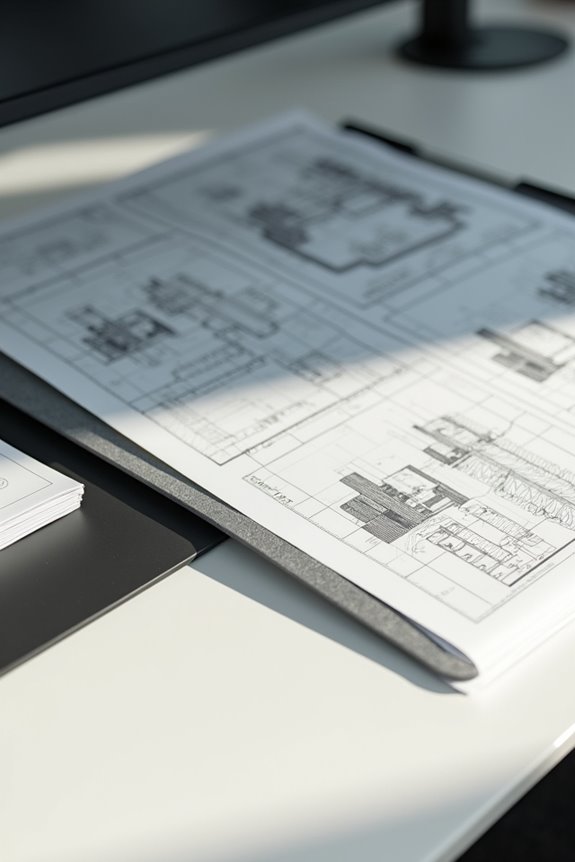To use scanner document management integration effectively, we combine high-speed scanners with robust digital systems. First, we choose a model that suits our document volume and type, ensuring at least 300 DPI clarity. Next, we set up straightforward routing rules for efficient document flow. This helps us convert paper to digital formats, while metadata allows easy retrieval. By securing documents with strong encryption and role-based access, we can maintain compliance and protect sensitive information. Let’s explore additional features that enhance this integration.
Key Takeaways
- Select a high-speed scanner with duplex capability and at least 300 DPI resolution for optimal document digitization.
- Establish routing rules that define how scanned documents flow through the document management system.
- Automate workflows to ensure efficient processing times and reduce labor costs associated with document handling.
- Implement security features like 256-bit AES encryption and role-based access control to protect sensitive information.
- Regularly conduct security audits and maintain clear document retention policies to streamline compliance and safeguard data.
Understanding Scanner-DMS Integration
Understanding Scanner-DMS integration is essential for modern organizations aiming to improve their document management processes. By digitizing documents, we can take advantage of scanner benefits like automatic organization within a central repository, greatly enhancing document accessibility. This means less time spent on filing and retrieving paper documents. Instead, we can quickly convert physical papers into editable formats, streamlining workflows and bolstering operational efficiency. Remote access to these digital documents supports flexible work environments, allowing teams to collaborate effectively, no matter where they are. Additionally, integrated systems enhance security through encryption and robust access controls, ensuring that sensitive information remains protected. Overall, this integration revolutionizes how we manage documents, making our processes faster and more secure. Furthermore, cloud storage integration allows for easy document access from multiple devices, making it a critical component of effective document management.
Setting Up Your Scanner

Setting up your scanner properly is essential for achieving ideal results in document digitization. First, our scanner selection must align with the types and volume of documents we plan to digitize. High-speed models, especially those with duplex scanning capability, improve efficiency. We should prioritize scanners with a resolution of at least 300 DPI for text, allowing for higher details when necessary. Before scanning, effective document preparation is vital; removing fasteners like staples and ensuring documents are smooth and flat prevents jams. Grouping papers by size and labeling damaged items helps streamline the process. Remember, a clean scanner enhances image quality—so let’s keep the glass and components free of dust. Overall, taking these steps lays a solid foundation for successful scanning. Additionally, considering scanner technology trends can enhance your document management integration efforts.
Configuring Document Routing

With our scanner set up for peak performance, the next step is configuring document routing to guarantee smooth processing of digitized materials. First, we need to establish routing rules that accurately define how documents flow through our systems. By grouping trading partners based on connection types, like VAN or direct AS2, we gain clarity in routing. Document agents must be installed to enable network printing effectively. Let’s not forget to configure cleanup batch jobs to purge document routing history older than seven days, ensuring maximum system performance. It’s important to monitor printer statuses, exclude those with stuck jobs, and set intervals for reset, promoting uninterrupted document processing. Following these measures will streamline our workflow and enhance overall efficiency, particularly by leveraging cloud integration to facilitate access across multiple devices.
Converting Paper Records to Digital
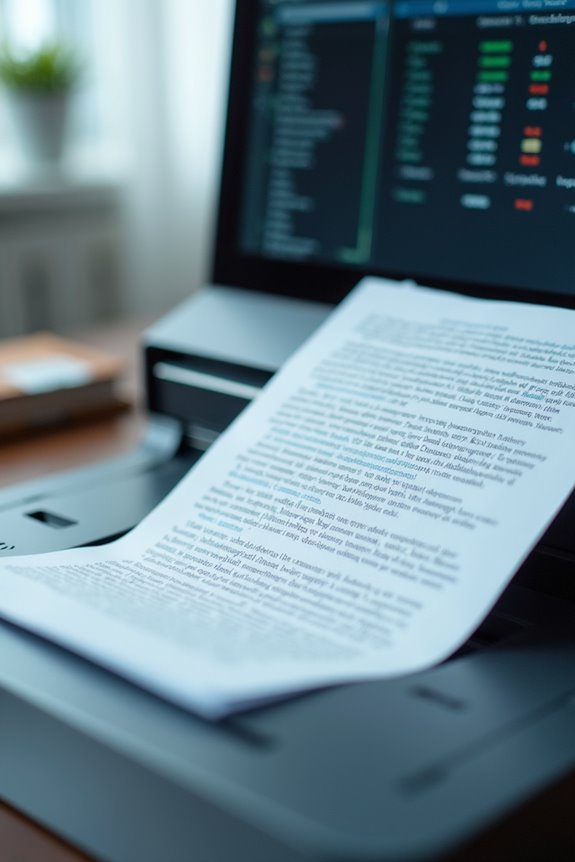
Converting paper records to digital formats is an essential step in modern document management, and there are various methods to achieve this efficiently. We can use desktop or mobile scanners to create digital image files, such as PDFs or JPEGs, ensuring effective paper preservation. Alternatively, photographing documents is a cost-effective option for oversized pages but could lead to quality issues.
Mobile scanning apps make capturing documents on-the-go easy, often including optical character recognition (OCR) for improved usability. For massive archives, working with specialized vendors can streamline the backlog process. Finally, adopting day-forward digitization helps us maintain organized, digital records as new paper documents arrive, enhancing our digital archiving efforts and minimizing future paper accumulation. High-quality scans from devices like the Epson Perfection V19 II can significantly improve the clarity of digital documents.
Assigning Metadata for Efficient Retrieval
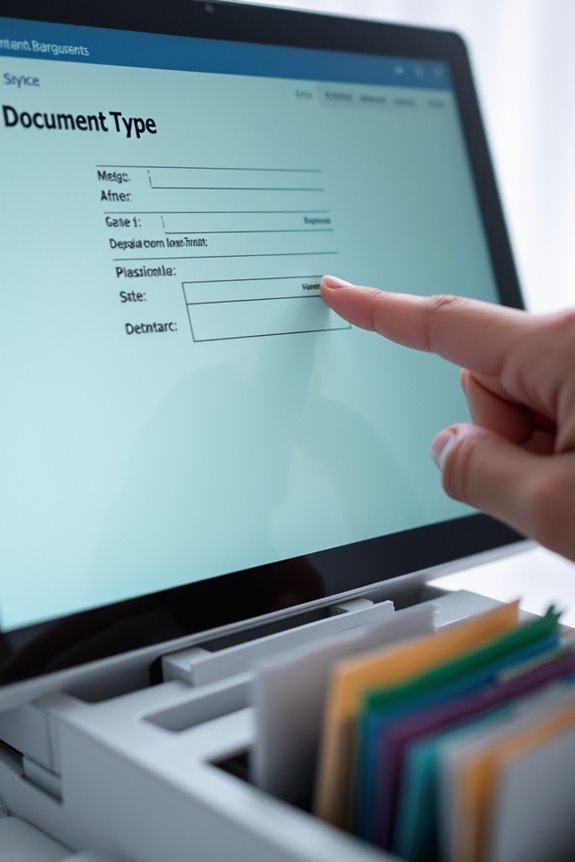
Assigning metadata effectively transforms how we access and manage documents, as it creates a structured method for retrieval. By establishing a clear metadata strategy and utilizing metadata standards, we guarantee consistency in how we tag our documents. Immediate assignment during scanning avoids post-processing delays, helping us to keep data organized. Automated tagging can simplify this task, enhancing efficiency while minimizing errors. Additionally, adopting controlled vocabularies aids in avoiding ambiguous terms, which is essential for effective searches. Integrating administrative and descriptive metadata allows quick identification of documents, while technical metadata supports quality control. With these practices, we can boost retrieval success and streamline our workflows, making sure that our document management systems work for us, not against us. Furthermore, utilizing advanced ABBYY OCR technology can significantly enhance the accuracy of metadata extraction during the scanning process.
Implementing Security Features
When it comes to managing sensitive documents, implementing security features is essential to protect our data from unauthorized access and potential breaches. Utilizing 256-bit AES encryption, we guarantee military-grade security for our data, meeting stringent compliance regulations. Employing robust encryption protocols like HTTPS with TLS/SSL assures secure data transmission between systems. On the access control front, we use role-based access, assigning permissions based on user roles, which helps limit exposure to sensitive documents. We also focus on user authentication to verify identities through secure logins. By providing options for view-only or edit rights, and managing metadata access, we add layers of protection, guaranteeing our document management systems remain secure and reliable for all users involved. Additionally, regular security audits and vulnerability assessments are crucial for identifying potential risks and ensuring the integrity of our system.
Streamlining Workflows Across Teams
Having established robust security features, we can now turn our attention to streamlining workflows across teams for enhanced efficiency. By centralizing document storage, we minimize the time spent searching for files, ensuring quick access to necessary materials. With collaborative editing, multiple team members can work on the same document simultaneously, fostering real-time communication and knowledge sharing. Plus, document versioning guarantees that everyone is working on the most current version, reducing errors. Automated workflows capture and route scanned documents instantly, cutting out manual sorting. This integration greatly boosts productivity, allowing us to focus on higher-value tasks while minimizing bottlenecks. Ultimately, streamlining these processes enhances collaboration, accelerates project timelines, and drives overall efficiency within our teams.
Managing Costs and Storage Solutions
Effective management of costs and storage solutions is essential for organizations aiming to enhance operational efficiency. By conducting a thorough cost analysis, we can identify opportunities for cost reduction. Shifting to cloud storage minimizes physical storage needs, reducing real estate and security expenses. Utilizing OCR technology during scanning allows us to optimize storage, making documents easily retrievable without additional infrastructure. Additionally, implementing clear document retention policies prevents unnecessary storage costs. Automating workflows not only speeds up processing times but also decreases labor costs, enhancing employee efficiency by approximately 30%. Ultimately, embracing digital document management fosters significant long-term cost savings, aligning with our goals for operational excellence while ensuring we stay agile in an evolving workspace.
Preparing for Future Growth and Scalability
As we think about preparing for future growth and scalability, it’s crucial to understand how a well-structured Document Management System (DMS) can adapt as our organization evolves. Scalable architecture allows us to start small, adding users and departments without sacrificing performance. A cloud-based DMS supports elastic resource allocation, enabling us to increase storage dynamically based on demand, effectively addressing scalability challenges. Customizable workflows guarantee the system aligns with our changing processes, while automation improves efficiency as document volumes rise. Additionally, robust security measures maintain compliance throughout growth phases. By investing in future-proofing solutions now, we can minimize disruptions and costly hardware upgrades later, guaranteeing a seamless shift as our needs expand. Let’s prepare effectively for the future!
Frequently Asked Questions
What Types of Documents Can Be Scanned and Managed?
Think of scanning technology as a versatile artist’s brush. We can capture document types ranging from contracts and receipts to medical records and fragile papers, transforming them into manageable, digital masterpieces ready for efficient use and retrieval.
How Can Users Recover Lost or Deleted Scanned Documents?
To recover lost or deleted scanned documents, we should prioritize data backup, use recovery software, and check our scanner app’s Trash Bin. Regular backups can greatly enhance document recovery chances, ensuring our important files are safeguarded.
Can Scanned Documents Be Edited After Conversion?
Of course, we wish editing scanned documents was like waving a magic wand! Thankfully, after conversion, our editing capabilities are real, letting us tweak text and formatting with tools designed to rescue our scanned treasures.
What Is the Average Time for Document Scanning?
For average scanning time, we’ve found it takes about 5 minutes per page. Improving scanning efficiency and document organization can greatly reduce project timelines, especially for larger volumes and complex indexing requirements. Let’s optimize together!
Are There Specific File Formats Required for Uploads?
When it comes to upload requirements, we must follow specific file formats. PDF, DOCX, TIFF, and JPEG are generally accepted, ensuring compatibility and ease of access within our document management systems for ideal organization and retrieval.