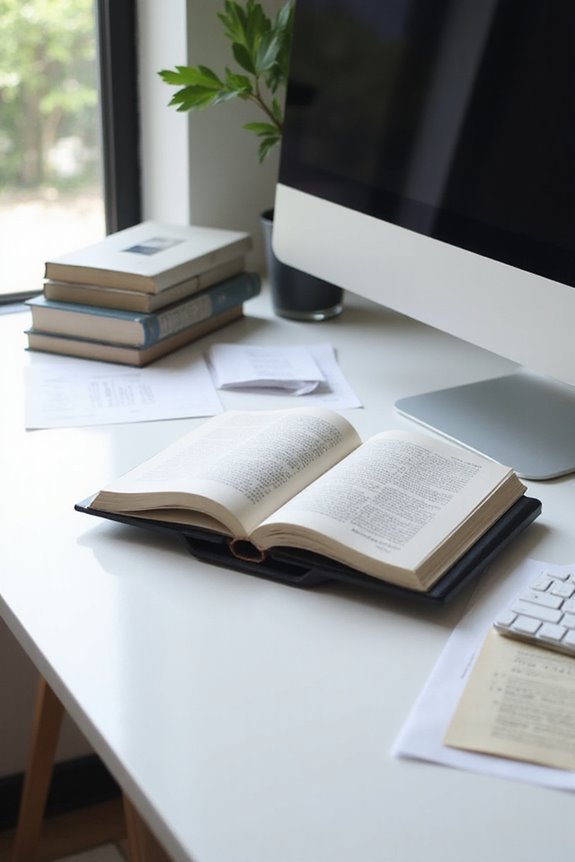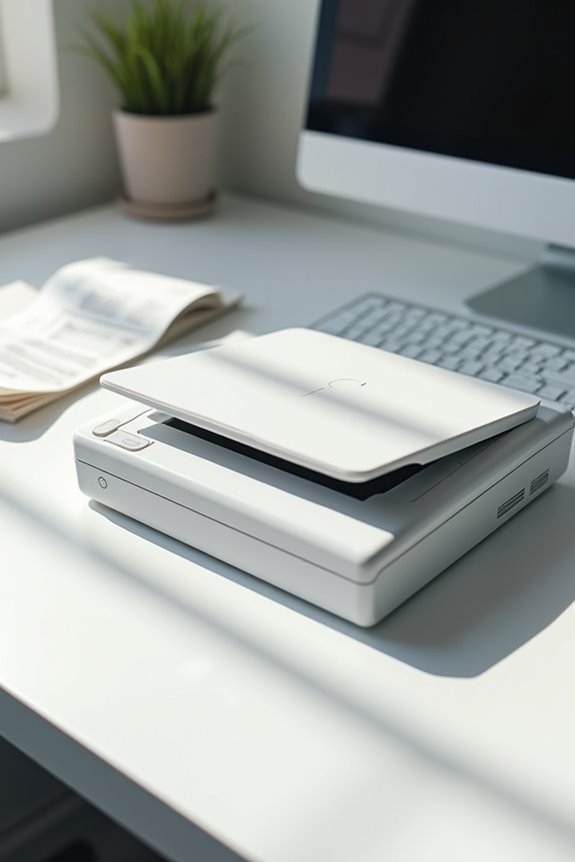To scan library books effectively, we should first assess their condition and choose between non-destructive and high-speed scanning methods based on the book’s fragility. Using high-resolution scanners, like the CZUR ET24 Pro, gives us detailed images at over 300 dpi. We need to guarantee proper alignment and stabilization during scanning for quality results. After scanning, we must organize the files and make sure they’re accessible, which enriches our library’s digital collection. Discover more about the process ahead!
Key Takeaways
- Choose a non-destructive scanner to preserve the integrity of bound books while ensuring high-quality scans.
- Clean the book’s surface and inspect pages for damage before laying them flat on the scanner for optimal results.
- Use adequate stabilization techniques during scanning and consider the scanner’s speed and resolution for efficiency and clarity.
- Implement OCR technology post-scan to convert images into searchable text, enhancing document management.
- Store scanned content using reliable digital storage solutions to ensure easy access and compliance with accessibility standards.
Understanding Different Types of Book Scanning
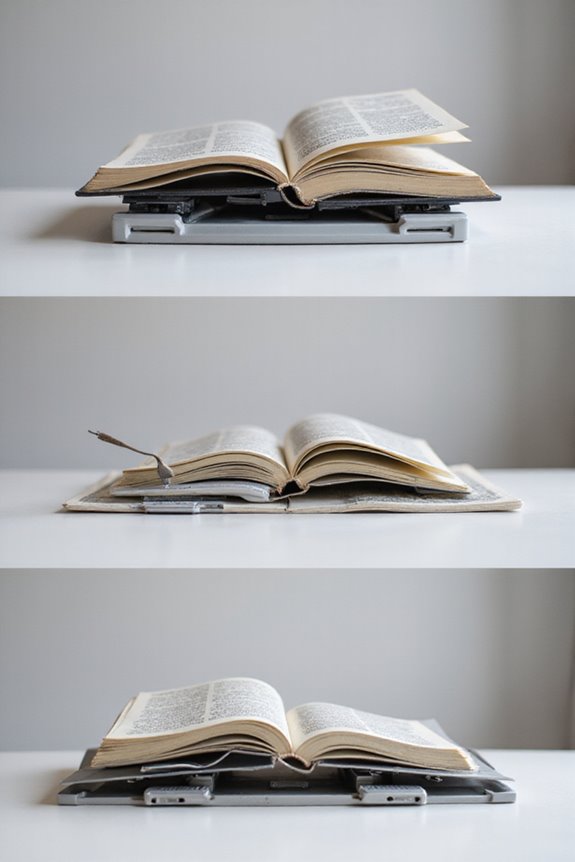
When we think about scanning library books, it’s essential to understand the different types of scanning methods available, as each caters to specific needs. For bound books, using non-destructive scanning methods, like overhead scanners, preserves their historical context while delivering high image quality. On the other hand, unbound books can be scanned quickly with high-speed machines, allowing for efficient digitization. Destructive scanning, while faster, alters the book physically and may not be suitable for valuable texts. Ultimately, the choice between destructive and non-destructive scanning depends on the importance of book preservation versus the need for speed. Understanding these options helps guarantee we choose the best approach for the library’s collection and objectives. Additionally, opting for scanners with strong security features can safeguard digitized content from unauthorized access, ensuring the preservation of valuable materials.
Preparing Your Books for Scanning
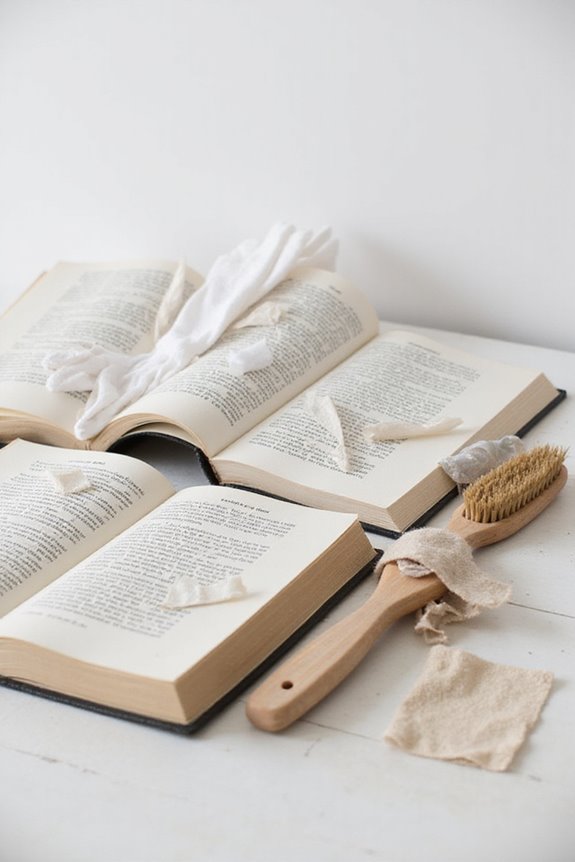
Preparing library books for scanning is a critical step that guarantees both the quality of the digital output and the preservation of the physical book. First, let’s clean each book’s surface, removing dust using a soft brush to prevent any interference during scanning. Next, we should inspect the pages for any damage or fragility; it’s vital for book preservation that we handle these delicate items with extra care. When we lay the book flat on the scanner, we must make certain the pages are aligned properly to capture the entire content. Using appropriate stabilization techniques, like gentle pressure to keep the book still, will prevent any further damage and enhance our scanning techniques. Following these steps sets us up for success! Additionally, consider the scanning speed of the scanner, as fast scanning capabilities can significantly improve efficiency during the process.
Choosing the Right Scanning Method
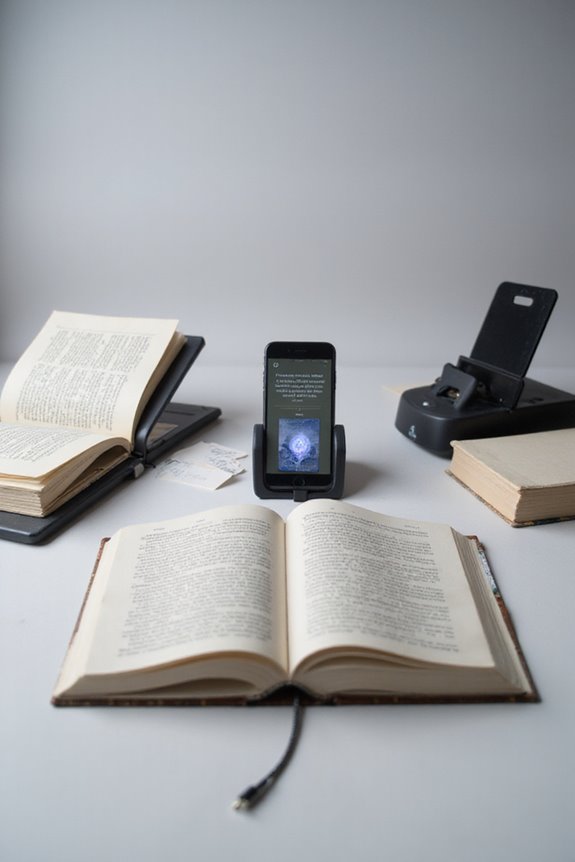
Choosing the right scanning method can greatly impact both the quality of our digital files and the preservation of the original books. For bound books, non-destructive methods like overhead scanning are ideal as they maintain the book’s integrity while providing high-quality scans. On the other hand, unbound scanning can employ high-speed techniques, making it suitable for large-scale projects. However, this may compromise the original format. If we’re dealing with tightly bound books, we might need to disbind them for best results, but we should consider the implications for preservation. Ultimately, our method choice should balance speed, quality, and the importance of maintaining the book’s original state, depending on our specific project needs. Additionally, using OCR technology can enhance document searchability and management during the scanning process.
Selecting the Appropriate Scanner

Selecting the right scanner is essential for achieving high-quality digital images of our library books. We should consider several resolution options when choosing a scanner, as higher resolutions offer clearer images. For example, the CZUR ET24 Pro provides over 300 dpi, perfect for detailed illustrations. In contrast, options like the Fujitsu ScanSnap SV600 operate at 285 to 218 dpi, suitable for general needs. Beyond resolution, scanner features play a pivotal role. Look for models with magnetically detachable lights to minimize glare and automated scanning software for efficiency. The CZUR ET24 Pro’s page flatteners help eliminate distortion, ensuring we capture every detail accurately. Additionally, consider the scanning speed of the scanner, as faster options can significantly enhance productivity during large scanning projects. By weighing these aspects, we can find the perfect scanner for our library projects.
The Scanning Process
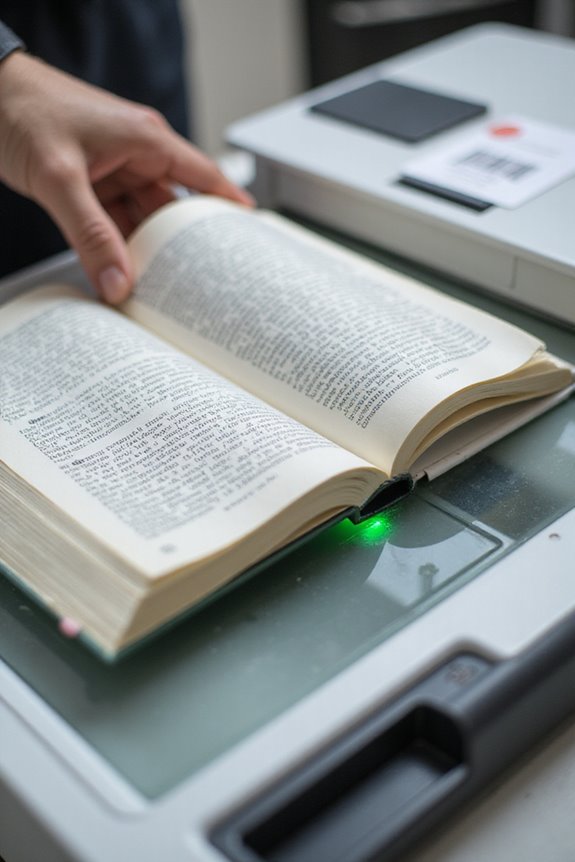
After choosing the right scanner, it’s time to get started with the scanning process itself. First, we’ll prepare the book by verifying it’s clean and that no damaged pages are present. Then, we’ll position the book gently on a scanner mat, keeping it flat to avoid stress on the binding. Proper page alignment is essential; we’ll center the pages for maximum coverage and check that text isn’t cut off. Using effective scanning techniques, we’ll initiate the scan, turning each page carefully to maintain sequence. Once each page is captured, we’ll monitor the process to guarantee clarity and correctness before completing our scan set. Additionally, selecting a scanner with high-quality scanning capabilities will ensure that we achieve optimal results. Following these steps will give us high-quality scans to work with.
Post-Scan Processing and Quality Checks
Effective post-scan processing and quality checks are vital for producing high-quality digital library books. First, we manually or automatically frame each scanned page, enhancing aesthetics and uniformity. Next, we remove blank pages and apply image enhancement techniques—adjusting contrast and sharpness—to maximize readability. Curved page correction is essential for books that weren’t disbound, while color correction guarantees consistent tones.
After enhancing images, we perform Optical Character Recognition (OCR) to convert scans into machine-readable text. This boosts OCR accuracy through careful adjustments and verification processes. We also conduct batch reviews for image clarity and check for missing pages, ensuring compliance with digital preservation standards before final delivery. These steps collectively elevate the quality and accessibility of our digital library books. Additionally, utilizing high optical resolution during scanning enhances clarity and legibility in the final documents.
Organizing and Indexing Digital Files
Once we’ve secured the quality of our scanned images, the next step is to tackle the organization and indexing of our digital files. First, we should create categories based on subjects, authors, or dates to enhance file organization. Using standardized naming conventions is essential for consistency. Next, we can attach metadata to each file for effective metadata management, making retrieval easier. Implementing a nested folder structure keeps everything organized and accessible. Tools like Zotero offer fantastic indexing capabilities, allowing us to tag and categorize files. By incorporating a search function, we can efficiently locate materials. Finally, regular backups guarantee our indexed files remain safe, making it easy to access and manage our digital library effectively.
Storage Options for Digital Copies
When considering storage options for our digital copies, we have a variety of choices that cater to different needs. Cloud storage, like Dropbox and Google Drive, offers excellent cloud advantages, allowing easy access from anywhere while ensuring storage security. For those seeking more control, on-premise servers can integrate seamlessly with library management systems. Hybrid models combine both to balance accessibility and security.
Digital repositories, like Institutional Repositories, are specifically designed for preserving digital content effectively. Additionally, for larger collections, external hard drives or solid-state drives offer reliable options. Each solution varies in capacity, cost, and durability, but they all play a crucial role in managing our digital collections efficiently, ensuring we can access our valuable resources whenever needed.
Ensuring Accessibility of Scanned Books
Guaranteeing accessibility for scanned books is essential, not only for compliance with legal standards but also for enriching the reading experience for all users. We must incorporate accessibility features like image descriptions, audio options, and flexible layouts to support diverse needs. By adhering to compliance standards such as WCAG 2.1 AA, we guarantee that our digital content is usable for individuals with visual, auditory, or cognitive impairments. Investing in digital tools that offer touchable formats or braille versions considerably benefits users with disabilities. Regular audits and community feedback help us address any gaps, while staff training promotes best practices in accessibility. Together, we can create an inclusive library space that meets the needs of everyone in our community.
Benefits of Digitizing Library Collections
Digitizing library collections offers numerous advantages that enhance both accessibility and preservation. Through digital preservation, we protect fragile books from wear and environmental damage while ensuring they reach future generations. With global access, knowledge becomes available anytime, breaking geographic barriers and supporting underserved communities. This enhances knowledge accessibility and allows simultaneous usage by multiple users, optimizing research efficiency. Digitization also greatly reduces storage space, cutting costs related to climate control and maintenance. Moreover, the online format enables quick searches, thanks to full-text functionality and metadata tagging, which saves researchers valuable time. Overall, digitizing library collections not only extends the lifespan of original materials but also enriches educational opportunities across disciplines, fostering a collaborative and inclusive learning environment.
Frequently Asked Questions
How Do I Protect Copyright During Scanning?
Protecting copyright during scanning’s like maneuvering through a maze; we must mind copyright considerations and fair use. Let’s verify copyright status, seek permissions, and restrict access to guarantee we stay compliant and respect creators’ rights.
Can I Scan Rare or Fragile Books?
When it comes to scanning rare or fragile books, we always prioritize careful handling. Using specialized scanning techniques guarantees we minimize damage, preserving these valuable texts while creating quality digital copies for future access and enjoyment.
What Software Is Best for OCR Processing?
As we journey through the vast landscape of OCR technology, we must weigh software comparisons. Adobe Scan’s AI brilliance dazzles, while ABBYY FineReader’s accuracy enchants—each option promising to transform the way we handle text.
How Long Does the Scanning Process Take?
When considering scanning speed, we can see that modern scanners drastically enhance scanning efficiency, potentially processing a 500-page book in just 17 minutes, compared to over 40 minutes with smartphones—significantly improving our productivity.
Are There Legal Limits on Scanned Material Usage?
Yes, there’re legal limits on scanned material usage. We need to understand fair use and copyright laws, as they dictate how we can share digitized content, particularly concerning ownership and intended purpose.