To use scanner workflow automation software, we first select the right software that matches our budget and system needs. We then configure scanning settings like resolution and file format for best clarity. Next, we define automation rules using logical criteria. Integrating the software with our document management systems allows for real-time syncing and document classification. Finally, we continuously test the setup to guarantee it runs smoothly. There’s a lot more to get refined for maximum efficiency!
Key Takeaways
- Choose the right software based on budget, deployment type, and compatibility with existing systems for seamless integration.
- Configure scanning settings by selecting scan types, adjusting resolution, and enabling OCR for optimized text extraction.
- Define workflow rules using specific criteria and AND/OR logic to trigger desired actions automatically.
- Integrate the software with your Document Management System (DMS) using APIs for real-time syncing and document classification.
- Conduct regular testing of your workflow to validate rules and ensure efficient operation without disruptions.
Understanding Scanner Workflow Automation

Understanding scanner workflow automation is essential as businesses increasingly adopt technology to streamline operations. This benefits overview reveals how integrating hardware and software transforms physical documents into digital formats automatically, saving us time. Automation manages the entire sequence—scanning, processing, and routing—without any manual intervention. Key functions include image capture, optical character recognition (OCR), and data extraction, enhancing accuracy and speeding up document handling. These technology trends not only enable batch processing of large volumes but also guarantee compliance with regulatory requirements. By automating workflows, we reduce manual errors and allow our teams to focus on higher-value tasks, ultimately boosting operational efficiency. Embracing scanner workflow automation can be a game-changer for our organization’s productivity, especially with the high-speed scanning capabilities offered by modern document management scanners.
Selecting the Right Software

How do we choose the right scanner workflow automation software that truly meets our needs? First, we must consider software selection options, weighing open-source against proprietary choices based on our budget considerations. Next, we should evaluate deployment options, deciding between cloud-based, on-premise, or hybrid solutions to align with our current infrastructure. It’s vital to check compatibility with existing systems, guaranteeing seamless integration. We should also prioritize user-friendly interfaces and scalability to handle future growth. Furthermore, customizable connectors are essential for linking to databases and ERP systems. Finally, let’s not overlook support options; a responsive vendor with solid documentation can make a significant difference when we need help. Choosing wisely guarantees long-term success and efficiency. Additionally, ensuring that the software is compatible with popular cloud services will enhance the overall document management experience.
Configuring Scanning Settings
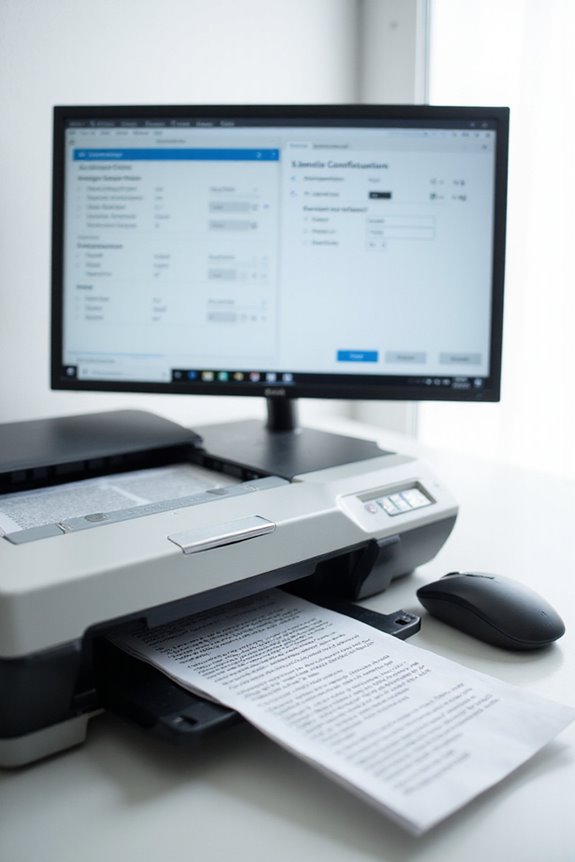
Configuring scanning settings is a key step in enhancing our scanner workflow automation software. We should start by verifying hardware compatibility, confirming USB or network connections are stable, and that scanner drivers are up to date. This helps maintain a smooth operation. Next, we can select scan types like color, grayscale, or black-and-white, and choose output formats such as PDF or JPEG to meet our needs. Adjusting the resolution guarantees ideal clarity while managing file size. We shouldn’t forget about setting up our destination for scans, whether on local folders or cloud storage. Finally, enabling OCR can enhance text extraction, making our scanned documents easier to work with, thereby maximizing scan optimization and efficiency. Additionally, ensuring high optical resolutions can significantly improve the accuracy of text recognition in scanned documents.
Defining Workflow Rules

When we define workflow rules, we set the stage for automating our processes, which can greatly boost our operational efficiency. We start by identifying the core actions—like sending notifications or updating fields—based on specific criteria. These criteria can range from simple conditions to more complex patterns, utilizing AND/OR logic to guarantee accuracy. By focusing on criteria complexity, we can craft rules that trigger only when necessary, avoiding unintended disruptions. Each rule should tie to at least one action type that addresses our automation needs. Regular testing and validation help guarantee these rules perform as intended, providing immediate or scheduled actions. Ultimately, well-defined workflow rules not only enhance consistency but also save us time and resources in daily operations. Additionally, incorporating features such as optical character recognition (OCR) can further improve document accessibility and efficiency.
Integrating With Document Management Systems

Integrating scanner workflow automation software with document management systems (DMS) transforms routine tasks into streamlined processes. With API integration, we can directly upload scanned files to designated DMS folders, eliminating manual transfers. This real-time syncing guarantees accuracy and expedites data entry. Additionally, document classification becomes automated through customized API connections based on predefined business rules. Cloud connectivity expands our capabilities—scanned documents can seamlessly sync with cloud storage for easy sharing and collaboration. By leveraging intelligent document processing, we greatly enhance workflow optimization. This automation reduces error-prone data entry and shortens document lifecycles, making our operations more efficient. With these integrations, our teams will experience improved document availability and minimal processing delays across the organization. Moreover, choosing scanners with high scanning speeds can significantly boost productivity in document management tasks.
Testing and Monitoring Automation
To guarantee the success of our scanner workflow automation, we must prioritize testing and monitoring automation processes. Continuous supervision during test execution allows us to track progress in real time, ensuring thorough test coverage of all scenarios. Identifying and documenting defects promptly helps maintain workflow integrity, while comparing outcomes against predefined criteria upholds quality standards. Key metrics like test case status, defect count, and resolution time provide valuable insights. By running tests across different environments, we validate robustness and improve efficiency. Ultimately, structured guidelines for defect management allow us to optimize workflows, making informed decisions based on our monitoring data. This process not only enhances quality but also aligns with our business needs effectively. Additionally, understanding scanner technology trends can further enhance the effectiveness of our automation efforts.
Training and Support for Users
Effective training and support for users is essential for maximizing the benefits of scanner workflow automation software. We need to develop structured training modules tailored to diverse user roles, integrating both theoretical knowledge and hands-on sessions to enhance understanding. By using real-world examples, we can illustrate common workflows while addressing unique exceptions.
Our support structures will include a dedicated helpdesk and an extensive knowledge base for troubleshooting. We’ll actively seek user feedback post-training to identify areas for continuous improvement. To guarantee smooth change management, we’ll communicate the software’s benefits, involve stakeholders early, and align training with adoption strategies. Regular refresher courses will keep users informed and engaged, ensuring they’re prepared and confident in utilizing the software effectively.
Frequently Asked Questions
What Types of Documents Can I Scan With Automation Software?
We can scan various document types, including invoices for efficient invoice scanning, contracts for easy retrieval, and even handwritten notes. Embracing automation streamlines our workflows, making document management simpler and more efficient.
How Does Automated Data Extraction Work in Scanner Software?
Imagine a well-oiled machine; that’s how automated processes within scanner software work. By harnessing OCR and AI, we enhance data accuracy, swiftly extracting essential information from documents, transforming chaos into organized clarity.
Can I Customize File Naming Conventions in the Workflow?
Yes, we can customize file naming to suit our workflow preferences. By selecting elements like dates and custom text, we’ll create clearer, more organized file names that enhance our document management efficiency and retrieval.
What Security Measures Are Necessary for Sensitive Documents?
Imagine a vault securing our most prized possessions; similarly, we must apply strong encryption protocols and stringent access controls to protect sensitive documents, ensuring they remain confidential, secure, and accessible only by authorized individuals.
How Can I Measure the Effectiveness of Automation?
To measure automation’s effectiveness, we should focus on performance metrics like execution time and error rates. Additionally, conducting a thorough ROI analysis helps us justify the automation investment and assess its overall impact on our organization.





