Scanner resolution is essential for achieving high-quality images and documents. It influences clarity, capturing detail effectively, especially with optical resolution measured in dpi. Higher resolutions above 300 DPI enhance visual fidelity, while lower ones can lead to blurry scans. Additionally, increased DPI can greatly increase file sizes, so balancing resolution and efficiency is important. By selecting the right resolution, we optimize both quality and storage. If you explore further, you’ll discover more about scanner resolution‘s impact on your projects.
Key Takeaways
- Scanner resolution directly impacts image quality, with higher optical resolution ensuring clear and detailed scans.
- A resolution of at least 300 DPI is often needed for accurate reproduction of photographs and documents.
- File sizes significantly increase with higher resolutions, necessitating careful storage management strategies.
- Scanning speed can be affected by resolution choices, balancing quality and workflow efficiency is crucial for productivity.
- Different applications require specific resolutions; understanding these needs enhances data quality and suitability for various purposes.
Understanding Scanner Resolution: A Technical Overview
Understanding scanner resolution is essential, as it directly influences the quality of our digital images. When we talk about resolution, we encounter optical resolution, which represents a scanner’s true capability to capture details, often measured in dpi, like 600 dpi. This is the actual image fidelity without any software enhancements. We should also be aware of interpolated resolution. This technique boosts the perceived resolution using algorithms to estimate extra pixel values, creating the illusion of greater detail. Recognizing the differences between these types helps us choose the right scanner for our needs and understand the true versus perceived quality of our images. A scanner’s resolution can greatly impact our overall experience, so it’s worth paying attention. Additionally, the average lifespan of a scanner can also be influenced by its resolution capabilities and regular maintenance practices.
Impact on Image and Document Quality
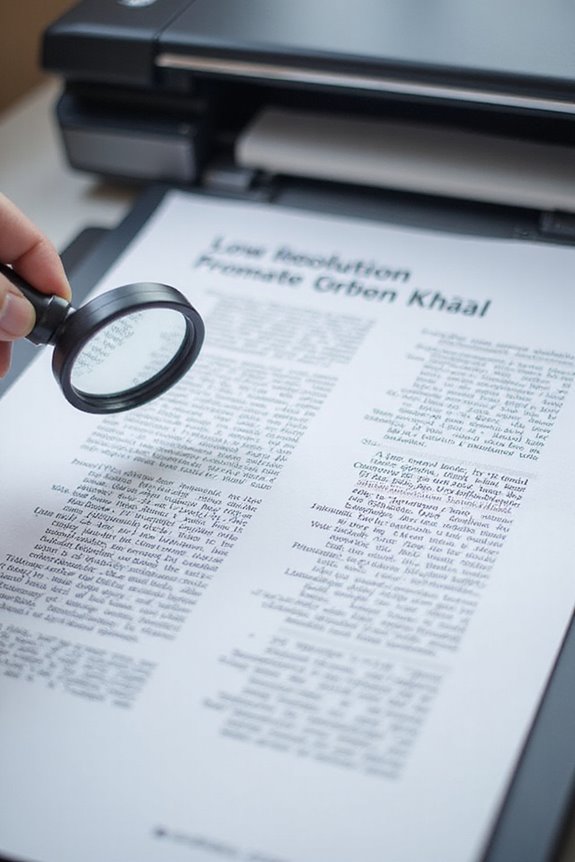
When we select a scanner, the impact on image and document quality plays an essential role in our decision-making process. Higher scanner resolutions considerably improve image clarity and enhance detail capture. This means sharp, precise digital images that preserve the integrity of intricate designs or small fonts. With resolutions above 300 DPI, we guarantee that photographs and artworks maintain their visual fidelity. Conversely, lower resolutions can render images blurry and pixelated, making text difficult to read. For tasks requiring OCR, clearer images boost accuracy in character recognition. Additionally, high-resolution scans allow for effective editing, retaining detail even after multiple adjustments. Ultimately, selecting the right resolution is critical for achieving full quality in all scanned documents and images. For instance, the Epson Perfection V600 offers a maximum resolution of 6400 x 9600 dpi for high-quality scans.
File Size and Storage Considerations

Selecting the right scanner resolution not only impacts image quality but also greatly affects file size and storage requirements. As we increase the DPI, we notice an exponential growth in file size—doubling the resolution roughly quadruples the amount of storage needed. For instance, a scan at 300 DPI can produce considerably larger files than at 150 DPI. This relationship is vital when we’re planning for large-scale digitization projects. We need to take into account storage optimization strategies to manage these growing file sizes effectively. Balancing resolution with intended use guarantees we don’t exceed our storage capacity. By choosing appropriate file formats and compression methods, we can maintain quality while mitigating storage demands. Additionally, high optical resolutions are crucial for achieving better text recognition results, which can influence the overall efficiency of document handling.
Operational Efficiency and Scan Time
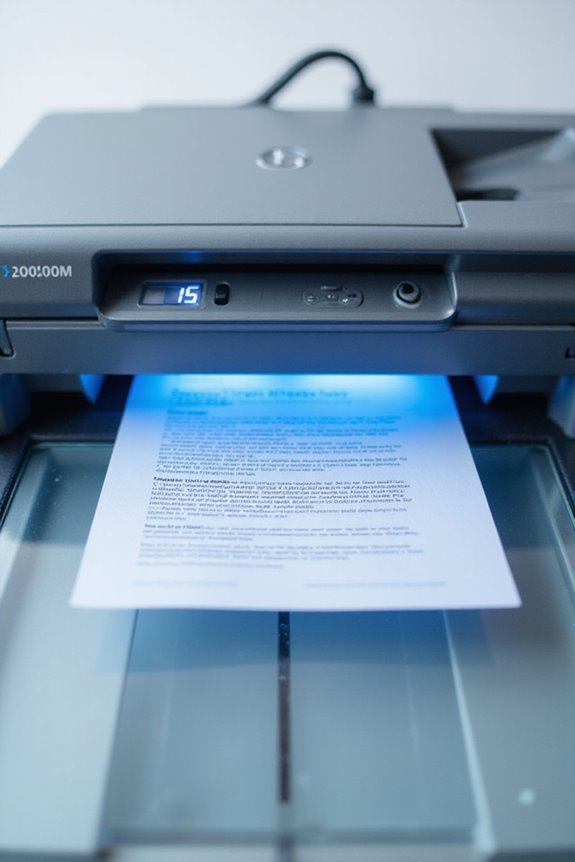
As we explore operational efficiency and scan time, it’s crucial to recognize how scanner resolution directly affects our workflow. Higher resolutions capture more detail but can slow down scanning, impacting throughput, especially in document-heavy environments. Conversely, lower resolutions allow us to complete scans faster, optimizing workflow efficiency. In busy offices, balancing resolution with speed is imperative to prevent bottlenecks and maintain smooth operations. Some multifunction devices even adjust resolution dynamically to uphold scanning efficiency without manual input. By selecting the appropriate resolution, we can improve both image accuracy and overall device productivity, maximizing our scanning capabilities while reducing processing times and keeping the workload manageable for everyone involved. Additionally, scanning speed is an essential factor to consider when evaluating scanner performance, as it affects how quickly we can process large volumes of documents.
Application-Specific Requirements for Resolution
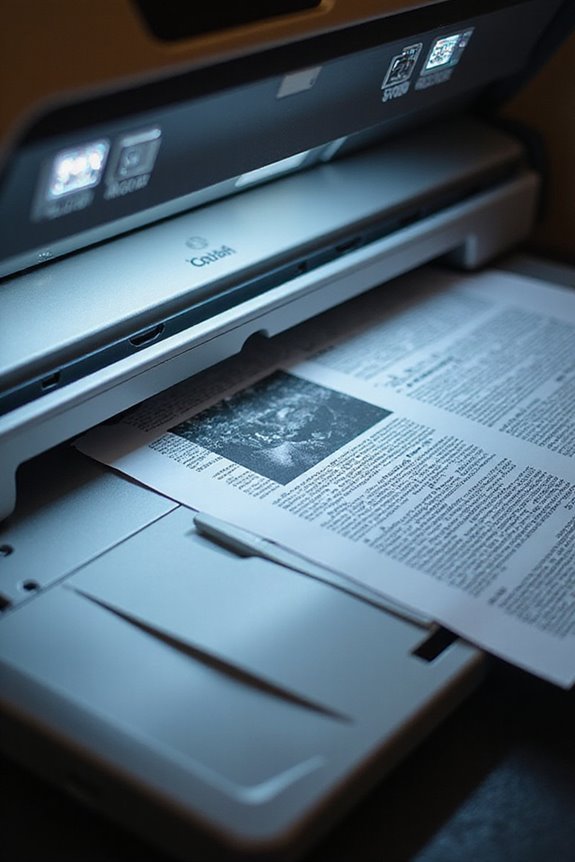
Understanding application-specific requirements for scanner resolution helps us make informed decisions that enhance our work outcomes. Different applications come with varied resolution standards, so choosing the right one is vital. For instance, web graphics can work with 72–150 DPI, while high-quality prints typically need around 300 DPI to avoid blurry images. In mechanical scanning, mid-range DPI offers flexibility for detailed parts, striking a balance between detail and processing. Likewise, black and white documents demand 300–400 DPI for ideal accuracy. As we navigate application diversity, we must select resolutions that meet our project needs and enhance data quality, especially in fields like manufacturing, where precision is paramount. Additionally, high optical resolution is crucial in ensuring detailed scans, particularly for applications requiring Optical Character Recognition (OCR).
Frequently Asked Questions
How Does Scanner Resolution Affect Color Accuracy in Images?
Scanner resolution directly impacts color accuracy in images; higher resolutions enhance color depth and detail, improving image fidelity. We must balance resolution and bit depth to achieve ideal color representation without compromising efficiency in file management.
Can Scanner Resolution Impact OCR (Optical Character Recognition) Performance?
Ever wondered how much our resolution settings can influence OCR accuracy? We can’t ignore that higher resolutions often lead to clearer characters. It’s crucial to choose wisely; the difference can be remarkable in text recognition.
What Is the Ideal Resolution for Scanning Photographs?
When we’re photo scanning, the ideal resolution settings typically range from 300 to 600 DPI for most prints. Higher settings like 600 to 1200 DPI are best for smaller images and detailed archival purposes.
Do Different Types of Scanners Have Varying Maximum Resolutions?
Absolutely, different types of scanners, like flatbed scanners and handheld scanners, do have varying maximum resolutions. We often find flatbeds excel at detail, while handhelds balance portability and resolution for quick scanning tasks.
How Often Should I Recalibrate My Scanner for Optimal Resolution?
We’ve all experienced blurry scans, right? For ideal settings, we should recalibrate our scanners monthly for moderate use, weekly for professional tasks, and quarterly for lighter usage, ensuring our images remain sharp and accurate.





