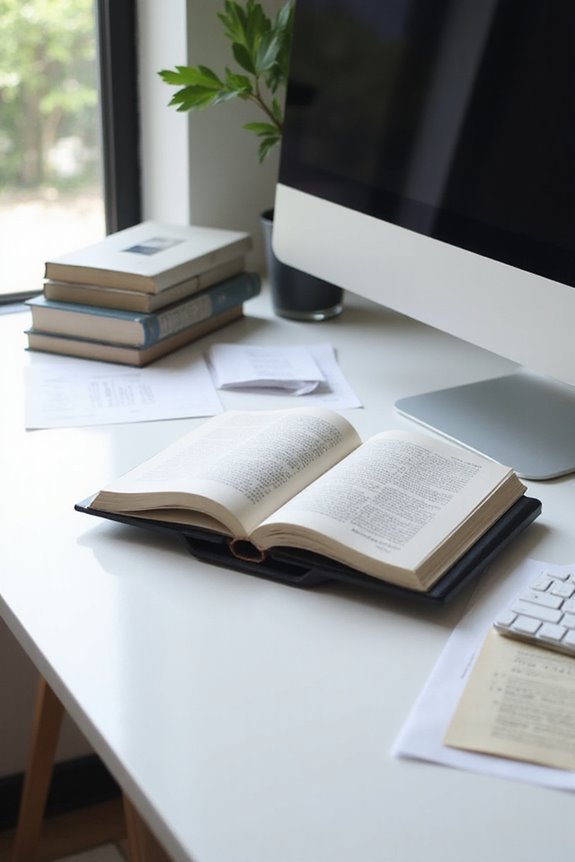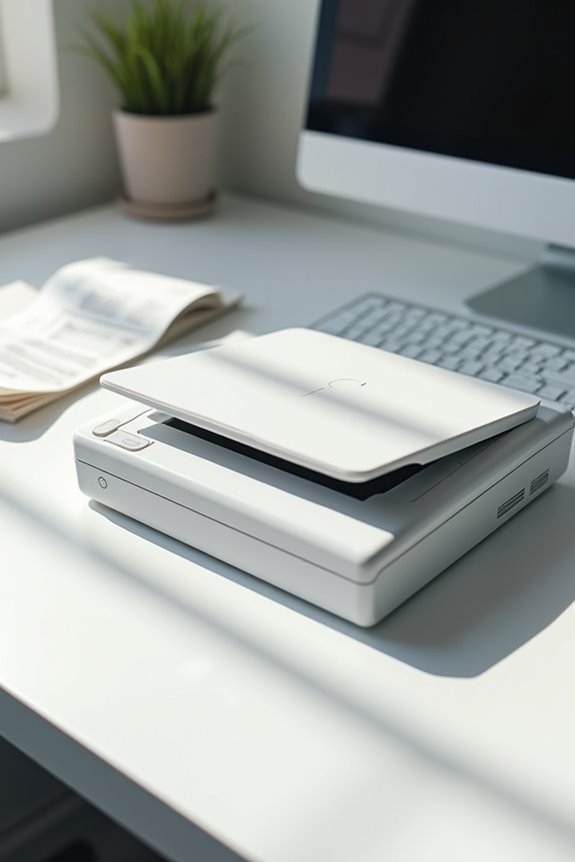To kickstart our New Year organization, we can use a scanner to digitize important documents. First, we should choose a sheetfed scanner for high-volume jobs and set it up carefully, ensuring it’s clean and at the right DPI. Next, automating our document processing can save time. Implementing OCR helps convert scanned documents into editable forms, making retrieval easy. By organizing and indexing digitally, we’ll maximize efficiency. Want to explore more features that enhance our setup and workflows?
Key Takeaways
- Select a high-speed scanner with scanning capabilities suited for your document volume and organization needs.
- Clean and set up the scanner, ensuring it is configured for optimal scanning quality and speed.
- Automate document processing by utilizing OCR to digitize important papers, reducing manual data entry during New Year organization.
- Organize and index scanned files with a structured folder system and consistent naming standards for easy retrieval.
- Utilize cloud storage to enhance document accessibility and ensure your organization remains secure and compliant.
Selecting the Right Scanner for Your Needs
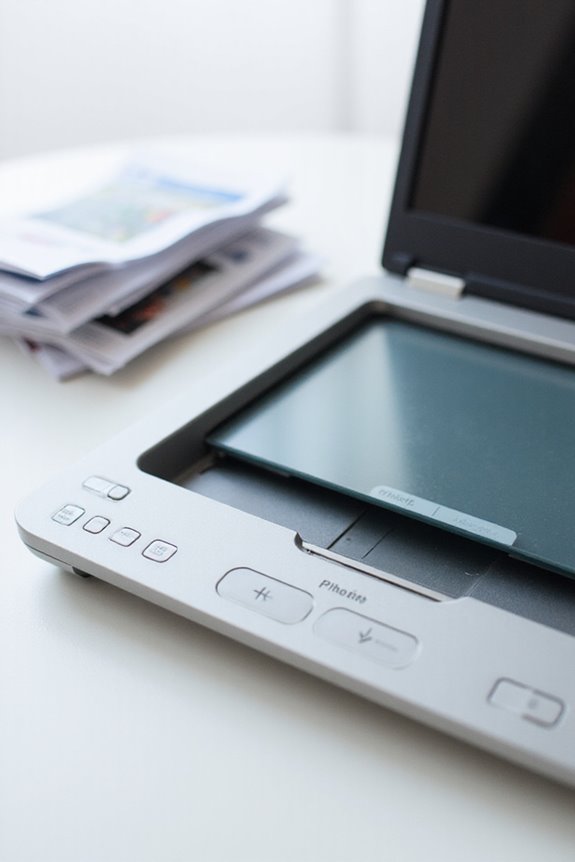
When we think about selecting the right scanner for our needs, it’s essential to take into account various factors that impact our efficiency and workflow. First, we should consider scanner types. Sheetfed scanners excel in high-volume document scanning with automatic feeders, which is perfect for busy offices. Meanwhile, flatbed scanners suit our versatile scanning needs but may be slower for bulk jobs. If we’re often on the move, portable scanners provide convenience but typically have limited capacity. User preferences also play a significant role, from scanning speed — with some models reaching up to 40 pages per minute — to wireless connectivity for flexible placement. Additionally, understanding compatibility with various vehicle brands can enhance the utility of OBD2 scanners for automotive diagnostics. Each choice shapes our organization effectiveness for the New Year!
Setting Up for Effective Scanning

After selecting the right scanner for our needs, setting it up effectively is the next essential step. First, let’s focus on cleaning the scanner; ensuring the glass is free of dust prevents image artifacts. We should also perform a test scan to confirm the quality. Additionally, adjusting the scanner’s settings based on document type is significant—300 DPI for text and 600 DPI for images works best. When preparing documents, remember to remove staples and smooth out creases. Using scanner maintenance tips like scheduling regular cleanings can prevent hardware issues. By aligning documents properly, we minimize the chance of jams and distortions during scanning. Regular maintenance every few weeks to a month can help prevent dust buildup, which will help us achieve high-quality digital files for organizing in the New Year.
Automating Document Processing for Efficiency

To enhance our document management processes, automating document processing is essential for improving efficiency. By leveraging AI validation, we can streamline data extraction and reduce human errors, achieving accuracy rates above 80% in complex document types like leases and medical forms. Integrating automated workflows into our systems accelerates data transfer, and scheduled batch processing allows us to manage large volumes during off-peak hours. Real-time alerts help us monitor processing statuses, ensuring quick interventions when needed. Cloud-based solutions offer scalability, enabling us to adapt to fluctuating document demands. With intelligent classification, we can sort documents effortlessly, improving filing and retrieval. Overall, these improvements not only save time but also enhance our overall organizational efficiency. Additionally, employing document management scanners can further optimize the digitization process and improve document handling.
Implementing Optical Character Recognition (OCR)

Implementing Optical Character Recognition (OCR) technology can transform how we manage documents, simplifying our workflows considerably. With OCR applications, we can digitize items like receipts, invoices, and notes, converting them into editable digital formats. This reduces manual data entry and minimizes errors. However, we should be aware of OCR limitations; inaccuracies may arise from poor image quality or complex layouts. To achieve ideal results, it’s essential to guarantee high-quality scans. Modern OCR systems leverage AI, enhancing accuracy and recognizing various fonts and languages. By utilizing effective OCR solutions, we can make our New Year organization much more efficient, giving us reliable access to the information we need while streamlining our document management processes. Additionally, choosing a scanner with high optical resolutions can significantly improve text recognition accuracy.
Organizing and Indexing Scanned Files
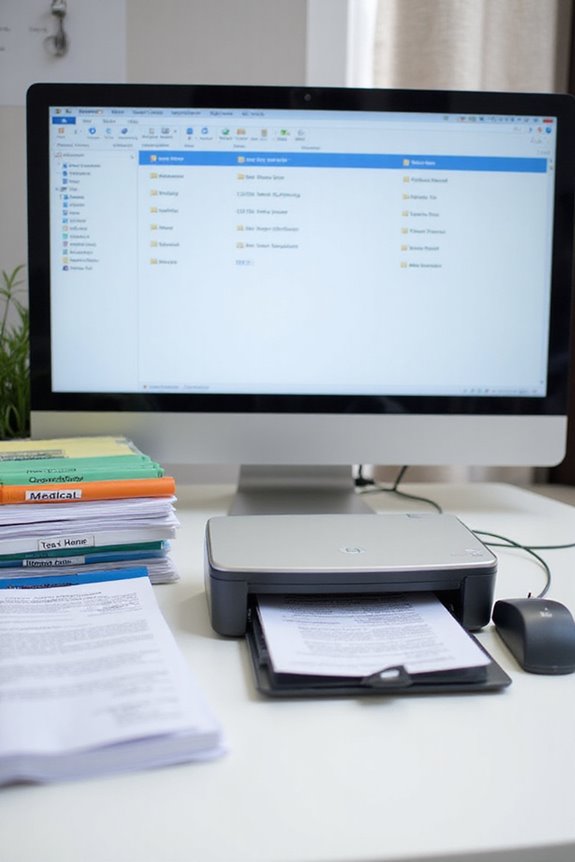
Organizing and indexing scanned files can greatly enhance our document management processes. To begin, we should establish a robust folder structure for effective file organization; creating a main folder with subfolders by year or document type keeps things intuitive. Next, consistent naming standards, like “2021-10-31_bank_statement.pdf,” simplify document categorization and enhance search optimization. Utilizing indexing methods, such as metadata tagging, allows for quick retrieval by keywords. By implementing archival strategies, we can minimize clutter, moving older files to dedicated folders. Finally, keeping our indexing techniques current guarantees retrieval efficiency, making it easier to locate what we need when we need it. This systematic approach makes our scanned files accessible and organized. Additionally, using cloud storage for secure backups can further streamline our access to important documents. Let’s tackle this together!
Quality Control Measures in Scanning
Quality control measures in scanning are essential for guaranteeing that our digital documents maintain high standards of readability and accuracy. To achieve quality assurance, we must start by inspecting documents for any physical damage before scanning. It’s vital to remove staples and confirm proper alignment, as this avoids skewed images. Using high-resolution scanners with at least 300 DPI assures better detail. We should implement both automated software checks and manual reviews to verify document integrity. Random sampling of completed scans helps us identify and address inconsistencies effectively. Finally, after scanning, we’ll review each file for clarity and completeness, making necessary edits to ensure every document reflects the original accurately. Together, these steps help us achieve ideal results. Additionally, ensuring that the scanner offers high optical resolution is crucial for capturing clear and detailed images of documents.
Effective Storage Solutions for Digital Files
When it comes to managing our digital files effectively, having a strong storage solution in place can make all the difference. By implementing consistent file naming conventions like “2025-01-15_ProjectAlpha_v1.2.docx,” we enhance clarity and minimize duplication across our devices. Coupling this with a logical folder structure helps us navigate files seamlessly; organizing by year, project, or document type allows for quick retrieval. It’s essential to regularly review both our file naming strategies and folder arrangements to meet evolving needs. Centralized storage solutions, especially cloud-based, help secure our files while offering version control for easy access to the latest documents. Consistent organization helps maintain a tidy digital workspace, ensuring we can focus on what truly matters.
Leveraging Cloud Technology for Accessibility
As we explore how cloud technology enhances accessibility, it’s clear that integrating cloud solutions with our scanners can transform how we manage and access documents. With cloud accessibility, we can access our scanned files from anywhere with an internet connection, making it easy to work remotely. Efficient document collaboration is supported as multiple users can work on the same files simultaneously, regardless of location. Searching through scanned documents becomes faster too, thanks to metadata and keywords, drastically reducing retrieval time. By eliminating physical storage dependencies, we enjoy improved workflow flexibility. Plus, the high reliability of cloud services guarantees our documents are continuously accessible, protecting against local hardware failures. Embracing these cloud innovations enhances our productivity.
Ensuring Compliance and Security
With the benefits of cloud technology elevating our document management, we must also prioritize compliance and security to protect our sensitive information. By utilizing AES encryption with a 256-bit key length, we guarantee that our scanned documents remain secure both at rest and in transit. Implementing strong user authentication and role-based access control can help us prevent unauthorized access, while detailed access logs support compliance audits. To maintain a secure network, we should connect scanners through encrypted channels and enforce secure Wi-Fi connections. Regular training on security protocols is essential for all staff to recognize threats and follow proper document handling practices. By staying compliant with regulations, we safeguard our organization’s integrity and enhance our trustworthiness with clients.
Measuring ROI From Scanning and Document Management
Understanding the return on investment (ROI) from scanning and document management systems is essential for maximizing our organizational efficiency and minimizing costs. Conducting an ROI analysis helps us appreciate significant cost savings, including reduced paper-related expenses and lower labor costs. By digitizing documents, we can save upwards of 130,000 dollars annually, thanks to time savings and improved workflows. Cloud-based solutions can deliver over 25 times our initial investment by cutting storage costs and enhancing access. Additionally, digitization supports disaster recovery and compliance, minimizing risks associated with lost documents. By measuring factors like user adoption rates and baseline inefficiencies, we can guarantee a thorough assessment, ultimately transforming our operations for the better.
Frequently Asked Questions
What Types of Documents Can I Scan for Organization?
When organizing, we can scan a variety of documents, including personal records like financial statements and correspondence, as well as important business documents such as contracts and employment records, streamlining our filing and retrieval processes.
How Do I Maintain My Scanner for Longevity?
To guarantee our scanner’s longevity, we must prioritize regular cleaning and maintenance. By frequently inspecting the glass, updating software, and replacing worn parts, we can maintain ideal performance for all our scanning needs.
Can I Scan Photos and Preserve Quality?
We can absolutely scan photos while ensuring quality preservation! By selecting high resolutions, using proper settings, and storing images correctly, we’ll keep the details intact and cherish our memories for years to come.
What Should I Do With Unscanned Documents?
Like untamed weeds in our garden, unscanned documents can clutter our lives. Let’s embrace digital decluttering tips for efficient document storage solutions, ensuring we prioritize, organize, and securely dispose of unnecessary paperwork for a clearer workspace.
How Often Should I Organize My Digital Files?
We should organize our digital files regularly, ideally monthly, to maintain clarity. Incorporating digital decluttering tips during our file organization frequency helps us stay efficient and prevents overwhelming clutter—keeping our digital life streamlined and productive.