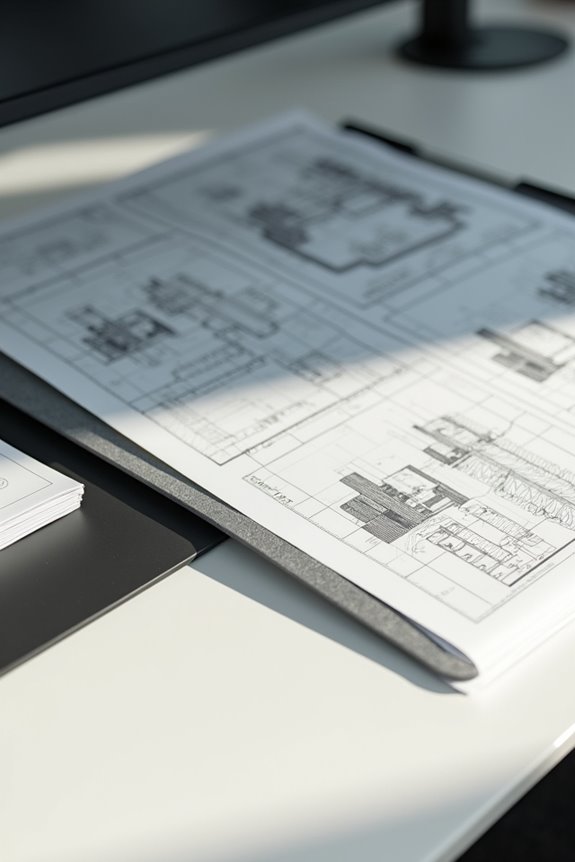To use a scanner document processing workflow, we first plan by categorizing and prioritizing documents based on urgency. Next, we configure our scanning tools and OCR settings for efficient text conversion. During scanning, we organize documents and maintain a steady pace to prevent jamming. For data extraction, we use automated tools to guarantee accuracy. Finally, we establish secure routing and archiving for easy access. Stick around to reveal industry-specific tips and best practices that enhance your workflow!
Key Takeaways
- Organize and categorize documents by type and urgency before scanning to enhance workflow efficiency.
- Configure scanning settings and OCR tools to ensure accurate text conversion and data extraction.
- Test the scanning process with sample documents to determine optimal settings and prevent issues.
- Implement automated routing and archiving to streamline document delivery and retrieval for stakeholders.
- Monitor workflows in real-time to gain insights into performance and ensure compliance with regulations.
Preparation and Planning for Document Processing Workflow
When we commence on a document processing workflow, careful preparation and planning are essential to our success. First, we should focus on document categorization. This means grouping documents into logical types, like financial or legal records. It’s vital to prioritize documents based on their urgency, ensuring that similar documents are scanned collectively for efficiency. Next, we engage stakeholders to uncover their needs and compliance requirements. Their input helps us identify bottlenecks and areas for improvement in our current processes. By maintaining clear, consistent labeling and keeping an organized record of categorized documents, we set the stage for a streamlined workflow. With good planning and stakeholder engagement, we enhance efficiency and lay the groundwork for a successful scanning operation. Additionally, leveraging Optical Character Recognition (OCR) capabilities can significantly improve document searchability and accessibility.
Configuration of Scanning and Automation Tools

With a well-planned document processing workflow in place, the next step is configuring our scanning and automation tools to optimize performance. We need to verify scanner compatibility with various document types and volumes for long-term usability. It’s essential to implement proper OCR configuration, enabling us to transform scanned images into searchable, editable text. Setting up data extraction templates helps us efficiently capture key fields, while establishing quality control measures guarantees data accuracy. We should also build automation rules to streamline file naming and routing, enhancing organization. By integrating our scanning tools with existing systems, we can support scalability as our organization grows, verifying everything flows smoothly and securely during processing. Additionally, ensuring our scanners have high optical resolutions, such as 300+ DPI, is crucial for accurate text extraction and improved OCR performance.
Execution of the Scanning Process

Executing the scanning process requires careful attention to detail and adherence to established protocols. We must first organize our documents by type or date, streamlining the handling. Before we begin, let’s remove staples and dust to prevent scanning jams and maintain document integrity. It’s also crucial to test our equipment with sample documents, adjusting parameters like resolution and duplex settings for best results. As we scan, we should observe for mechanical issues and handle single and double-sided documents accurately. Maintaining a steady pace guarantees we avoid underfeeding or overfeeding. By adhering to these practices, we not only enhance the efficiency of our scanning but also uphold high standards of document integrity through regular scanner maintenance. Additionally, understanding the importance of scan speed can significantly improve workflow efficiency, especially in busy environments.
Data Extraction and Validation Techniques

Data extraction and validation techniques are essential steps that enhance our document processing efficiency. We can utilize Optical Character Recognition (OCR) software to convert scanned documents into editable formats, guaranteeing high data accuracy. Automated tools, like Docparser, enable us to extract data seamlessly into Excel or CSV, saving time and reducing errors. To validate this data, we implement text reviews and automated error detection, which help us identify inaccuracies proactively. Data standardization further guarantees uniformity, making it easier to analyze information. Finally, we prioritize document security by handling extracted data with care. By following these practices, we not only improve our workflow but also support better decision-making with reliable data at our fingertips. Additionally, ensuring that our scanning process adheres to HIPAA regulations is crucial for protecting sensitive information and maintaining compliance.
Routing, Archiving, and Monitoring Document Workflows

Routing, archiving, and monitoring document workflows play crucial roles in enhancing our overall efficiency. By automating routing, we guarantee that scanned documents reach the right stakeholders promptly, which boosts workflow efficiency. Secure protocols maintain document security, keeping sensitive information confidential during transit. Archiving allows us to store documents systematically, guaranteeing easy retrieval and preserving records long-term. Features like indexing improve searchability, assisting with compliance and audits. Monitoring these workflows helps us track real-time statuses, identify delays, and maintain engagement through notifications. Performance metrics reveal insights about processing times and error rates. Together, these components reduce errors, lower operational costs, and greatly enhance productivity within our organization. Embracing these practices is essential for any efficient document processing strategy. Additionally, integrating cloud storage enhances document management by allowing for easy access and collaboration across multiple devices.
Industry-Specific Use Cases and Best Practices
Incorporating industry-specific use cases into our scanner document processing strategy can greatly enhance our operational capabilities. For healthcare, streamlining patient record processing boosts healthcare efficiency, improving data accuracy. In finance, automating invoice handling guarantees financial accuracy and supports compliance by minimizing errors. Retail automation streamlines inventory management, facilitating prompt supplier payments and reducing document fraud. Furthermore, we can enhance legal compliance with automated indexing of contracts, securing important documents and making them easily retrievable. Finally, in manufacturing logistics, automating paperwork for shipping documents improves workflow efficiency, guaranteeing regulatory adherence. By customizing our workflows to these industry needs, we can elevate productivity while maintaining the highest standards across all sectors. Additionally, implementing automatic data extraction from scanned receipts can significantly reduce manual entry errors and enhance overall accuracy in financial reporting.
Frequently Asked Questions
What Are the Costs Associated With Scanner Document Processing?
When we perform a cost analysis for scanner document processing, we must consider page, equipment, software, labor, and storage costs. It’s essential to factor in budget considerations to keep our project financially viable.
How Can I Ensure Document Security During the Scanning Process?
To guarantee document security during scanning, we should implement robust access controls and utilize document encryption. By safeguarding access and encrypting sensitive information, we can effectively protect our documents from unauthorized access and potential breaches.
What Training Is Required for Staff Using Scanning Tools?
For effective staff training with scanning tools, we should prioritize image quality, document preparation, workflow integration, and software proficiency. This guarantees our team is equipped to handle diverse scanning tasks efficiently and accurately.
How Do I Choose the Right Scanning Software?
When we choose scanning software, let’s focus on software compatibility with our systems, ensuring it integrates smoothly. A user-friendly interface is essential too, making it easier for us to manage our scanning tasks efficiently.
Can Scanned Documents Be Accessed Remotely?
Absolutely, we can access scanned documents remotely through cloud storage solutions. This way, our digitized files become easily available from any location, ensuring we stay connected and efficient in our workflows.