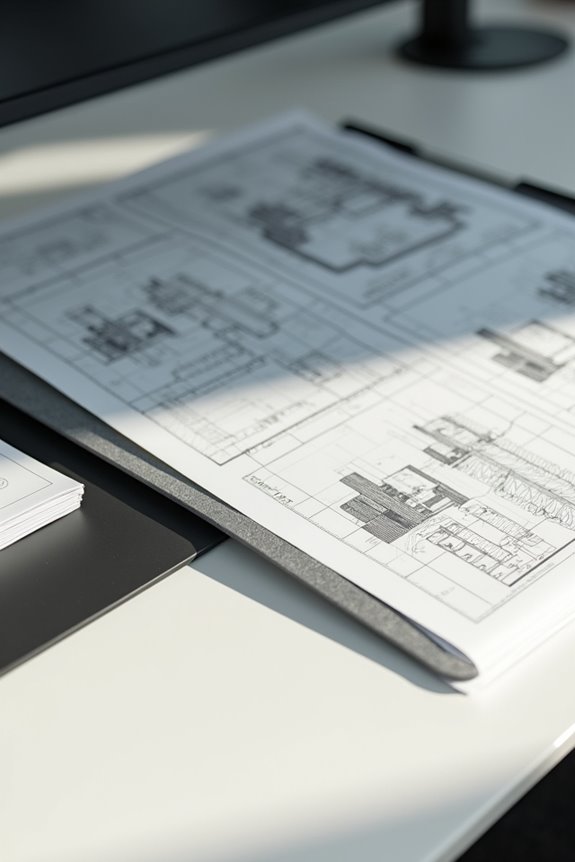To scan oversized documents effectively, we should use large format scanners that handle widths over 48 inches, ensuring high-quality outputs. It’s important to clean and organize our documents before scanning, smoothing out creases and removing staples for clearer images. We can also employ post-processing techniques, like adjusting brightness and merging images, for the best results. Choosing the right equipment is vital for maintaining quality. Stick around to discover more about optimizing our scanning process!
Key Takeaways
- Use a large-format scanner for documents exceeding 48 inches to ensure accurate capture and quality resolution.
- Clean and prepare documents by removing staples, smoothing folds, and organizing by size for efficient scanning.
- Consider specialized CCD or camera-based techniques for high-resolution output and color accuracy for oversized materials.
- Apply stitching software to merge scanned images of large documents seamlessly, maintaining clarity and consistent tone.
- Implement archival protocols to organize and secure scanned oversized documents for future reference and accessibility.
Understanding Different Scanner Types

When we consider the best scanners for oversized documents, it is vital to understand the various types available. Large format scanners are perfect for items like blueprints, handling widths of up to 60 inches, while 11×17 scanners efficiently process double-letter sheets. High-volume scanners boost our productivity with automatic document feeders, ideal for continuous scanning tasks. For those needing high-resolution output, specialized CCD scanners excel in detail and color accuracy, enhancing document preservation. Flatbed scanners may be versatile, but their size limitations make them less suitable for oversized items. By choosing the appropriate scanner type, we can guarantee peak scanner capabilities tailored to our specific needs and projects, ultimately preserving our important documents effectively. Additionally, high scanning speeds enhance workflow efficiency and allow for quicker processing of large documents.
Choosing the Right Scanning Technique
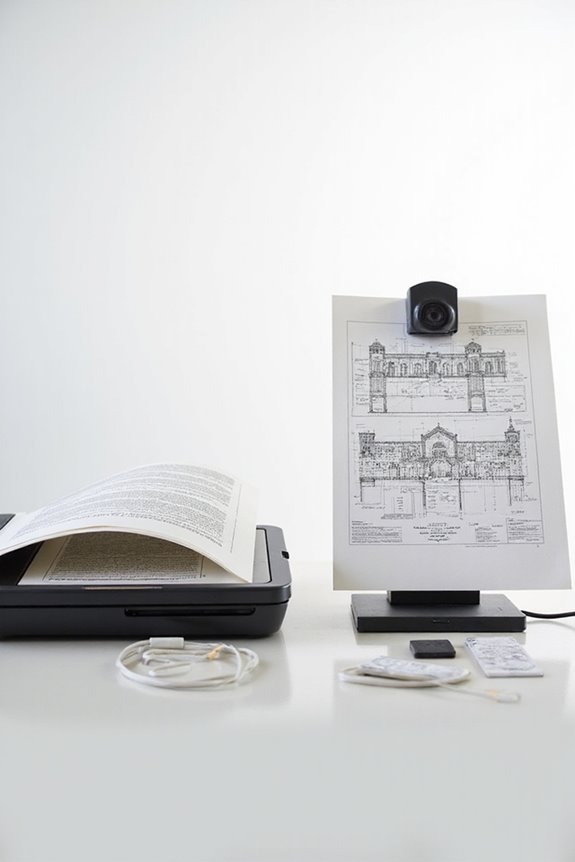
Choosing the right scanning technique is essential for ensuring ideal results, especially with oversized documents. We need to evaluate scanner features, such as size compatibility; a model like the Epson GT20000 can handle documents up to 11″ x 17″. For larger projects exceeding 48″, a large-format scanner may be necessary. Our resolution goal should be a minimum of 300 DPI to maintain clear image quality. Flatbed scanners work well for delicate document types, while multi-pass scanning might be required for enormous pieces. We can also consider camera-based techniques for oversized materials, positioning the camera to capture detailed sections. Ultimately, weighing cost, maintenance, and intended document types will guide us in choosing the best technique for our needs. Additionally, using a scanner with high optical resolution is crucial for achieving detailed and clear scans of oversized materials.
Preparing Your Documents for Scanning

Preparing documents for scanning is a critical step that shouldn’t be overlooked, as it directly impacts the quality of our digital images. First, we’ll perform thorough document cleaning by removing staples, paper clips, and adhesive notes to prevent scanner jams. Next, gently smoothing out folds and creases can help us avoid shadows and scanning artifacts. It’s important to organize documents by size and sort them face-up, making scanning more efficient. For fragile materials, consider using archival tape for repairs or consulting a conservator. Finally, staging our prepared documents in a dedicated area guarantees quick access during scanning, resulting in an efficient process that achieves clear, high-quality digital reproductions. Additionally, using a scanner with duplex scanning capability can further enhance the efficiency of capturing both sides of double-sided documents.
Exploring Post-Processing Techniques
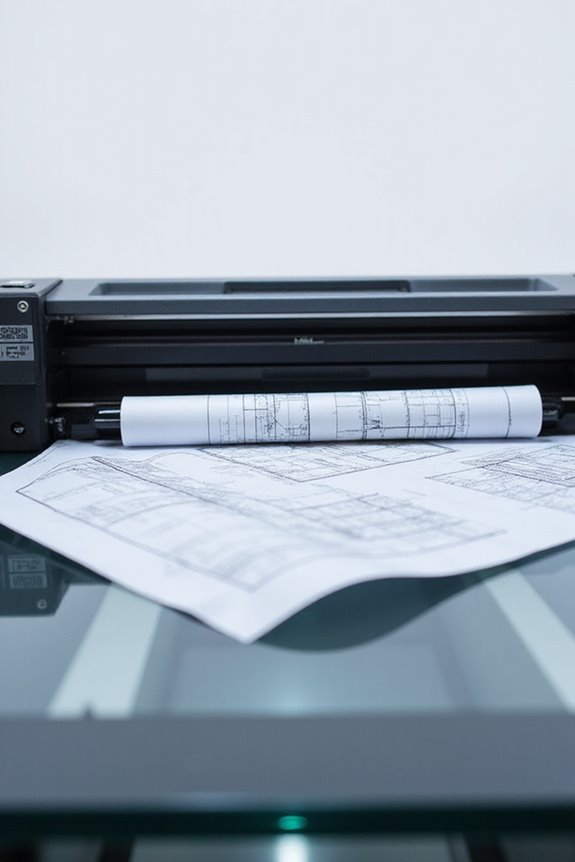
Exploring post-processing techniques can greatly enhance the quality of our scanned oversized documents. First, we can improve image enhancement by adjusting brightness and contrast, making details more readable. For large documents scanned in multiple sections, using stitching software to merge images accurately guarantees a seamless final product. Color blending maintains consistent tone across sections. Regarding file management, selecting the right formats, like TIFF for lossless quality, is essential. We can also optimize file sizes through compression while retaining detail. Adding metadata helps us organize our digital documents efficiently. Overall, these techniques not only improve visual quality but also streamline our archiving process, making document retrieval easier down the line. Additionally, choosing the right scanner type can significantly impact the efficiency and quality of your scanning process.
Essential Equipment and Tools for Scanning

To efficiently scan oversized documents, having the right equipment and tools makes a big difference in results. Large format scanners are designed for documents larger than standard sizes, capturing high-resolution images without losing detail, which is essential for document preservation. For materials up to 11.7″ x 17″, flatbed scanners excel, particularly in handling fragile items. These scanners often come with advanced paper protection technologies that prevent damage during the scanning process. Furthermore, modern models feature built-in networking for seamless integration into your workflow, increasing efficiency. Prioritize scanner specifications like high resolution and image quality enhancements to guarantee accurate replication and easy storage of your oversized document archives. Embracing the right tools is key to successful scanning. Additionally, consider scanning speed as a crucial factor when selecting a scanner to ensure it meets your workflow demands.
Considering Cost and Practicality Options
When it comes to scanning oversized documents, cost and practicality play essential roles in our decision-making process. A thorough cost analysis helps us weigh professional services against DIY options. Professional scanning can be pricey, depending on the document size and resolution, while investing in a wide-format scanner requires significant upfront costs and dedicated space. For those of us with limited or occasional scanning needs, mobile scanning apps offer practical solutions, but we should be aware of the potential quality compromise and time-consuming stitching involved. Ultimately, determining the right choice hinges on our long-term scanning demands, making it essential to compare quotes and factor in maintenance and software costs for a well-rounded decision. Additionally, considering image quality is crucial as it ensures that scanned documents remain clear and usable for future reference.
Tips for High-Quality Scanning Results
Achieving high-quality scans of oversized documents requires careful preparation and the right tools. We should inspect our documents for debris or damage, removing any staples or fasteners for a smooth, flat placement. It’s vital to flatten curled edges to avoid shadows that could distort color accuracy. Using wide-format or flatbed scanners specifically designed for oversized documents guarantees compatibility and quality. We recommend setting the resolution between 300–600 DPI, enhancing detail and clarity. Activating dust and scratch correction features helps with document preservation. During scanning, maintaining proper alignment is essential to capture all details effectively. Finally, revisiting each scan for clarity allows us to address any issues, making sure we preserve the vital qualities of our oversized documents.
Maintaining Scanned Documents and Files
Maintaining scanned documents and files is critical for effective retrieval and long-term preservation. We should start with consistent file organization, using clear naming conventions that include relevant details like date and project name. This enhances document traceability. Implementing metadata tagging allows us to classify files for easier access. It’s crucial to employ version control within a Document Management System (DMS) to track our documents’ evolution and guarantee compliance. Additionally, creating logical folder structures and establishing archival protocols help separate current files from historical ones, supporting document retention and optimizing storage. Finally, we should always verify the quality of our scanned images, confirming they accurately represent original documents for seamless reference in the future.
Frequently Asked Questions
What Is the Best Resolution for Scanning Large Documents?
Did you know 300 DPI is often ideal for scanning large documents? By adjusting resolution settings wisely, we can guarantee scanning quality without excessive file sizes, balancing readability with effective storage. Let’s make our scans count!
How Can I Scan Fragile or Damaged Documents Safely?
When scanning fragile materials, we should use gentle scanning techniques like overhead scanners. Proper handling and protective measures are essential to guarantee these delicate documents remain intact throughout the scanning process. Let’s prioritize their preservation together.
Are There Free Apps for Scanning Oversized Documents?
Yes, there are free mobile scanning apps available. We can use them for document organization, though their capabilities may be limited for oversized documents. It often requires extra effort for stitching and quality maintenance.
How Do I Ensure Color Accuracy in Scanned Images?
To guarantee color accuracy in scanned images, we should focus on proper color calibration and consistent lighting conditions. This approach minimizes color discrepancies and helps maintain the integrity of our scanned documents.
What File Formats Are Best for Archiving Scanned Documents?
What’s the best way to archive scanned documents? We find PDF advantages, like searchability and compatibility, plus TIFF benefits for image quality, make them ideal choices for preserving our important files effectively over time.